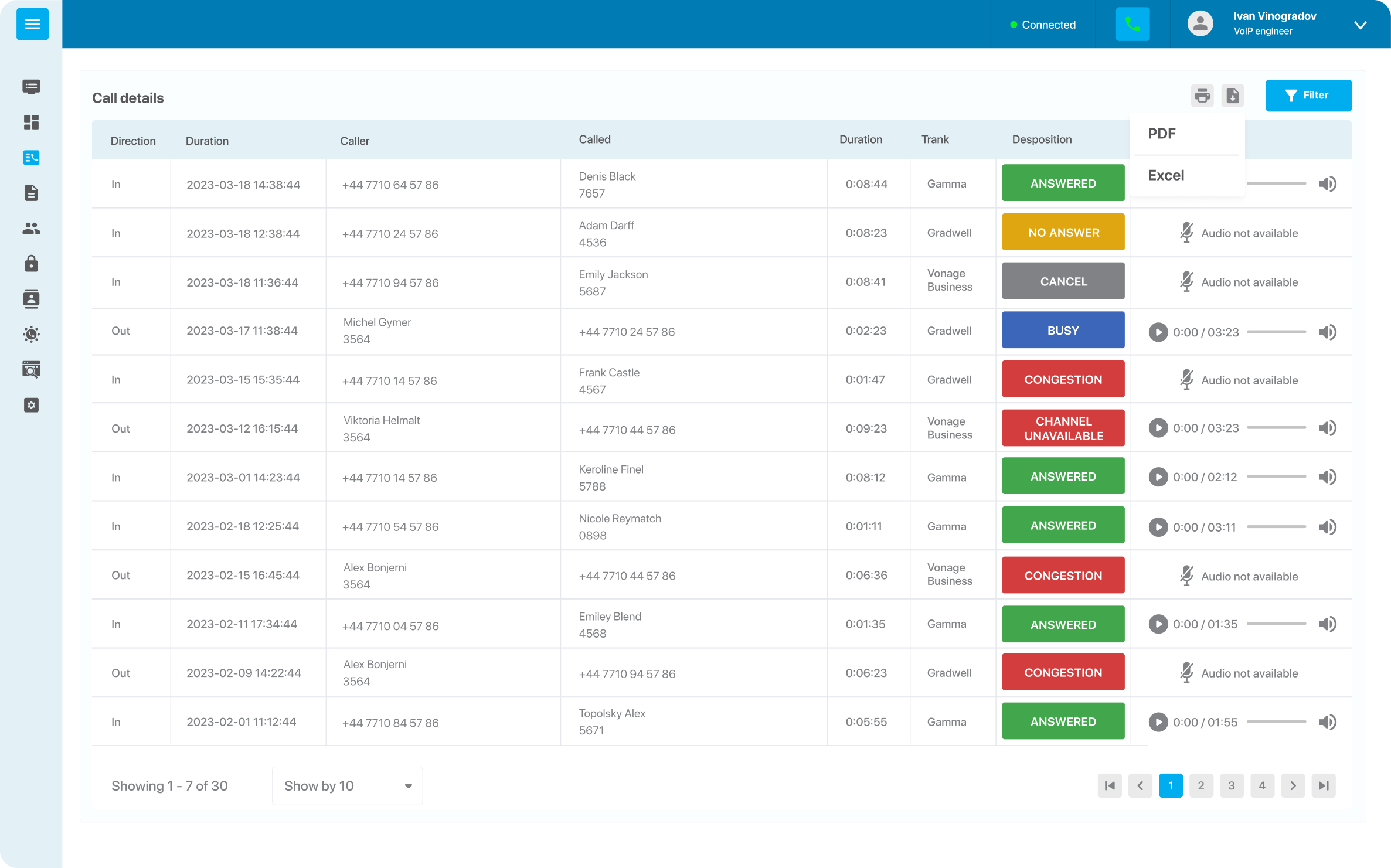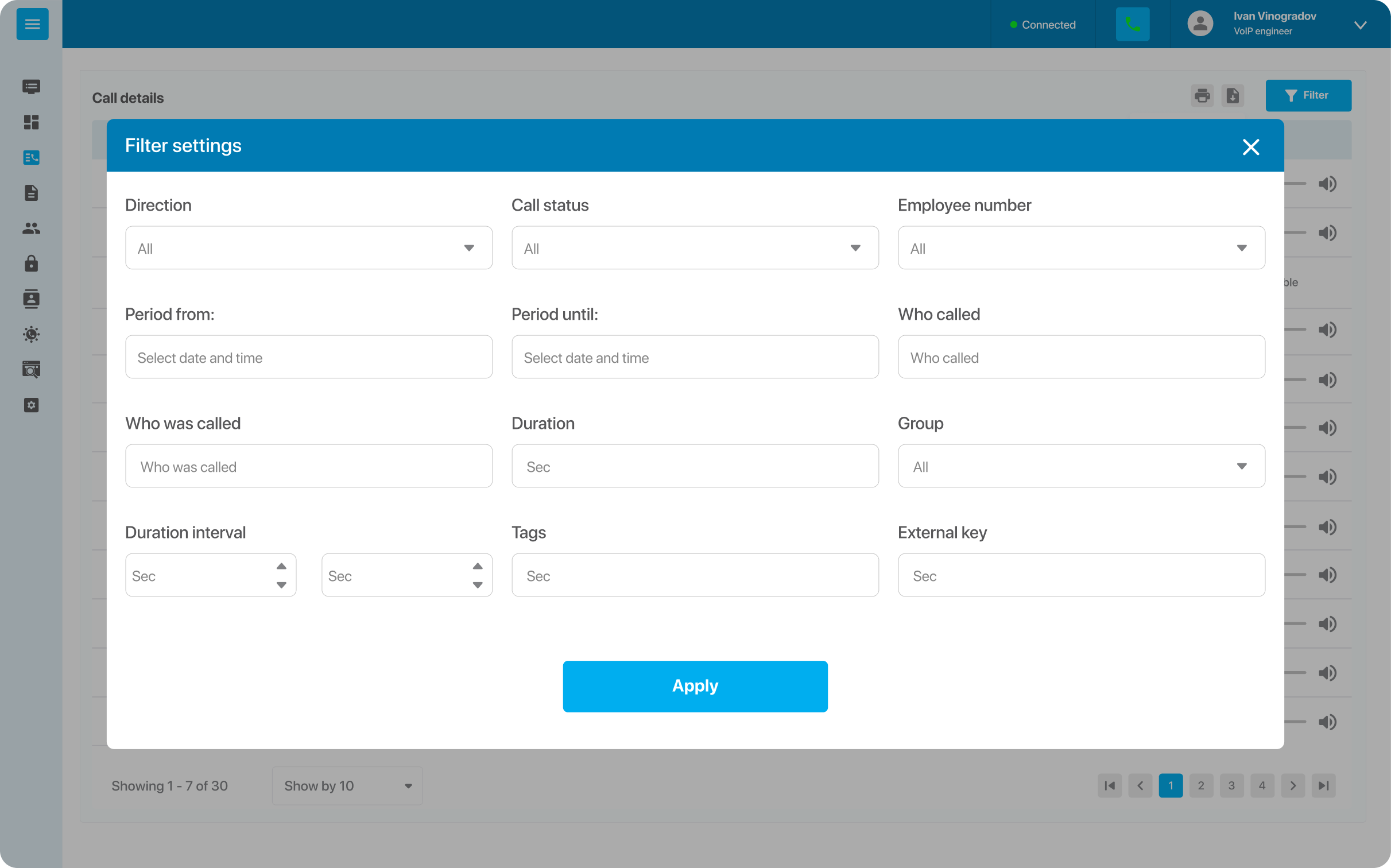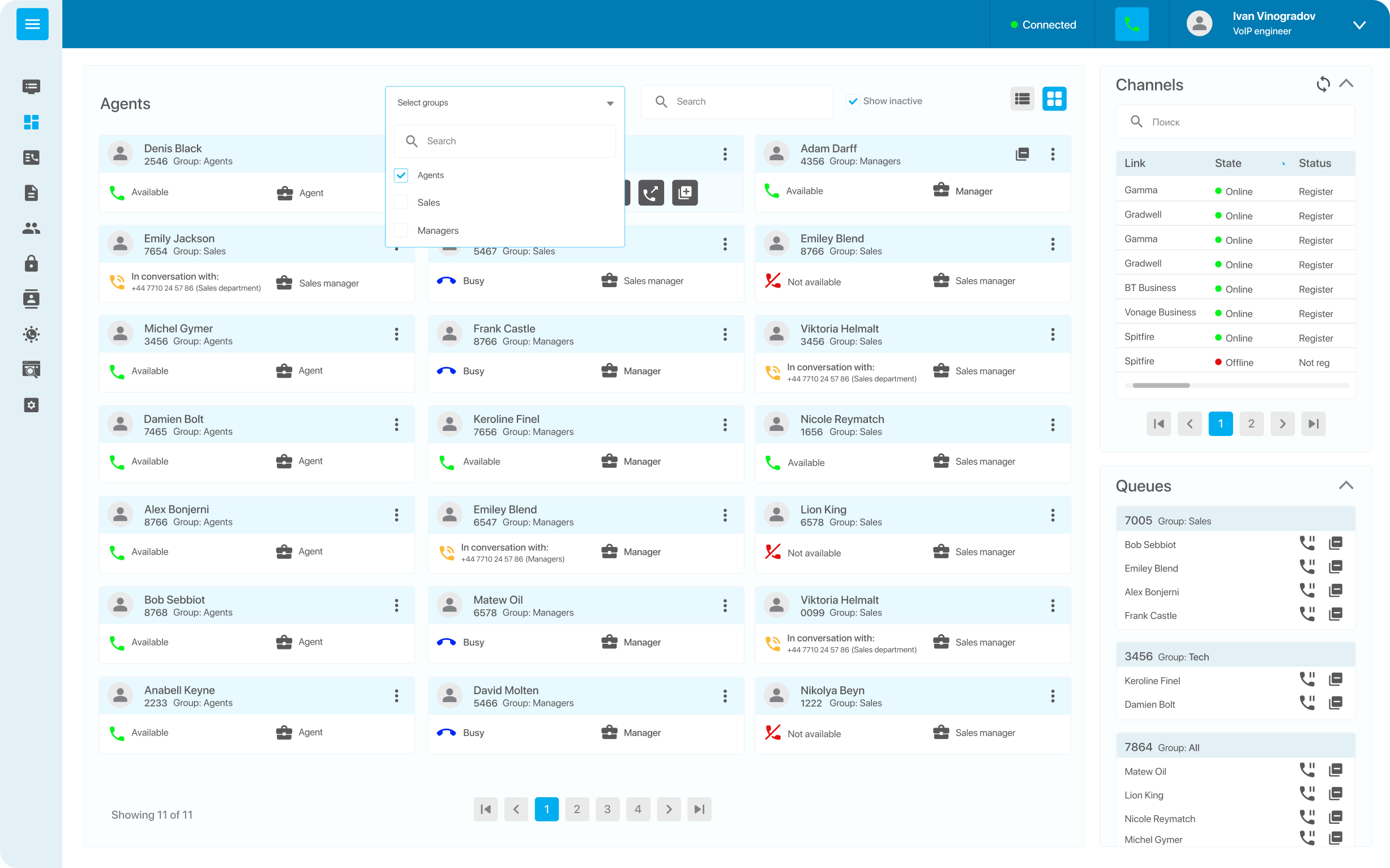Autodialer - when is it relevant? You should use the auto-dialer feature when:
- you need to call debtors to remind them of their debt (in financial companies);
- there is a need to inform the client about the status of the order of his parcel (this is true for delivery and postal services);
- it is necessary to notify clients in a timely manner about the increase in prices for services, changes in the range of services provided, etc.;
- there is a need to remind the client about the upcoming appointment with the dentist, fitness center or English tutor and not only;
- we are talking about the development of the info business: when it is necessary to send out reminders about webinars, courses, master classes; cold and warm sales;
- there is a desire to notify your potential customers about upcoming or current promotions and discounts, etc.
Saving time is saving the company money. Even the most qualified and capable employee will not make 150 calls per day, and the automatic system reaches 300-400 calls per working day, regardless of the information provided. And also, auto-dialing is about expanding the client base without increasing the number of full-time employees, which means saving money on additional pay for operators, leads to an increase in net profit.
In addition, employees do not make mistakes in the process of work, which positively affects the quality of work. But customer satisfaction and a good image of the company is first of all.