Robo dialer
Voice auto informer - software for automating outgoing calls.
This is a product that automatically dials from a list of phone numbers and plays an audio file or IVR in real time
Benefits of Robodialer for the customer
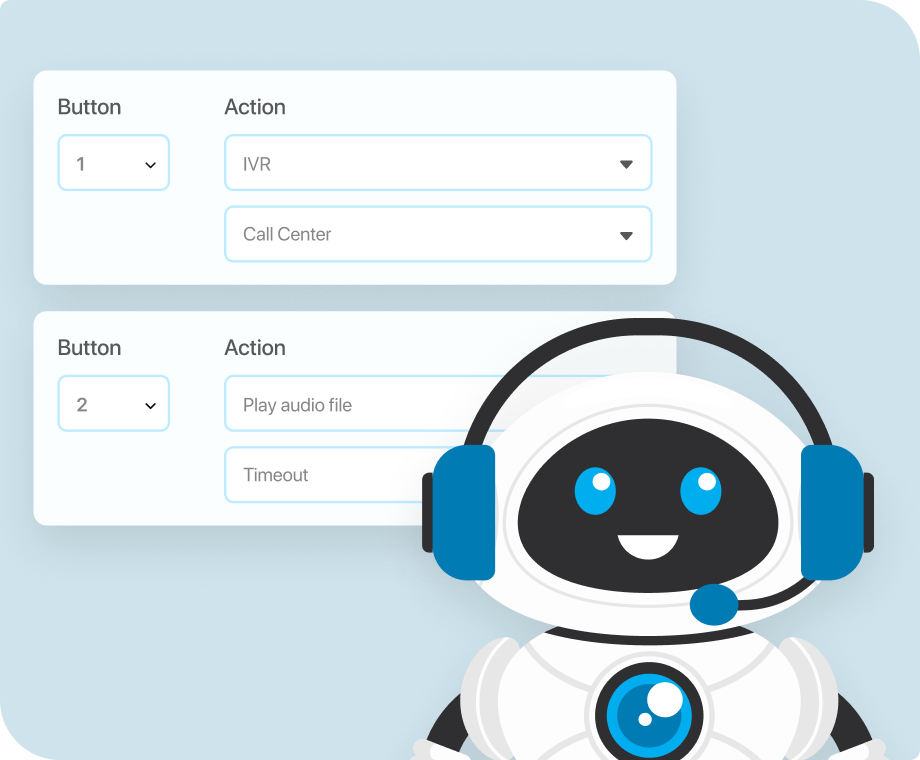
Is the Robodialer provides the ability?
The Robodialer provides the ability to both download a pre-recorded audio file, and generate it from the TTS text, or collect responses via IVR. It is also possible to set the number of repetitions of the message, the constant accounting of the quality of dial-ups, the installation of a detailed campaign, the response of the subscriber using the tone dialing of numbers, and more. Everything is adapted as much as possible to the needs of users from different areas of business activity
3 easy steps to success
Everything is extremely simple and convenient! No long settings, no need to call specialists, etc.
Our product is about a quick start in 3 steps. To evaluate all its advantages in practice:
Benefits of using
Robodialer
To improve customer service
Optimization of time-consuming routine tasks allows you to influence the quality of interaction with customers and improve customer experience. Timely informing about the expansion of the range of services offered, price increases, receiving feedback contributes to the formation of a positive image of the company and taking the business to a new level.
For repeat sales and promotions
Robodialer allows you to quickly notify customers about interesting promotions, special offers, do not miss a single detail and attract the maximum number of people to them.
For surveys and questionnaires
Robodialer allows you to reduce the time spent on receiving feedback from customers, analyze the work of the company and develop algorithms to improve its work.
Robodialer features
Smart TTS
Transfer any text to speech using that feature. Get the text spoken by state-of-the-art digital speakers.
Robodialer
Send audio messages and pre-recorded calls to your clients using robodialer. That feature helps to make any number of calls simultaneously.
Campaigns monitoring
Evaluate the features that our campaign monitoring offers. Get all the data about campaign results and efficiency in a convenient tool.
robodialer dialer:
how it works
STEP 1 - Create a dialing campaign
Create a separate campaign for a specific task: information broadcasting, survey, cold calls. Select a dialing mode: with the operator or using an automatic broadcasting robot. Set call time, the number of call attempts, pauses between attempts. Add call completion statuses.
STEP 2 - Download a list
Download a list of contacts from the Excel file along with additional fields, such as full name, preferences, city. You can add an unlimited number of fields, which the operator will see during the conversation with the lead.
STEP 3 - Configure call scenario
Select questions that the employee will ask during the call; this information will be available to the operator. To make the manager 2019s work easier, create your own algorithm of cold calls that would be convenient during the conversation.
STEP 4 - Work
The system will do the rest. It dials customers from the list and connects them with available staff members. You can monitor calls in real time and manage them.
STEP 5 - Assessment of call results
After the call round is finished, you can export results for analysis and processing in Excel.
 }})