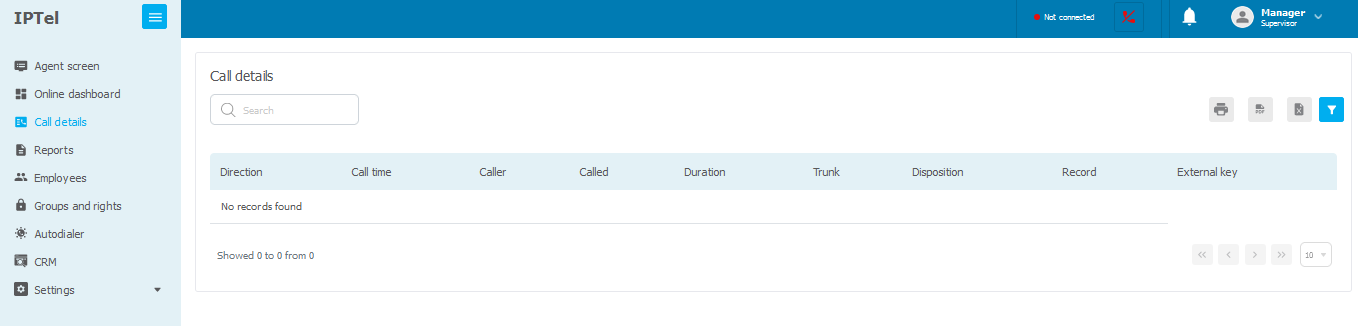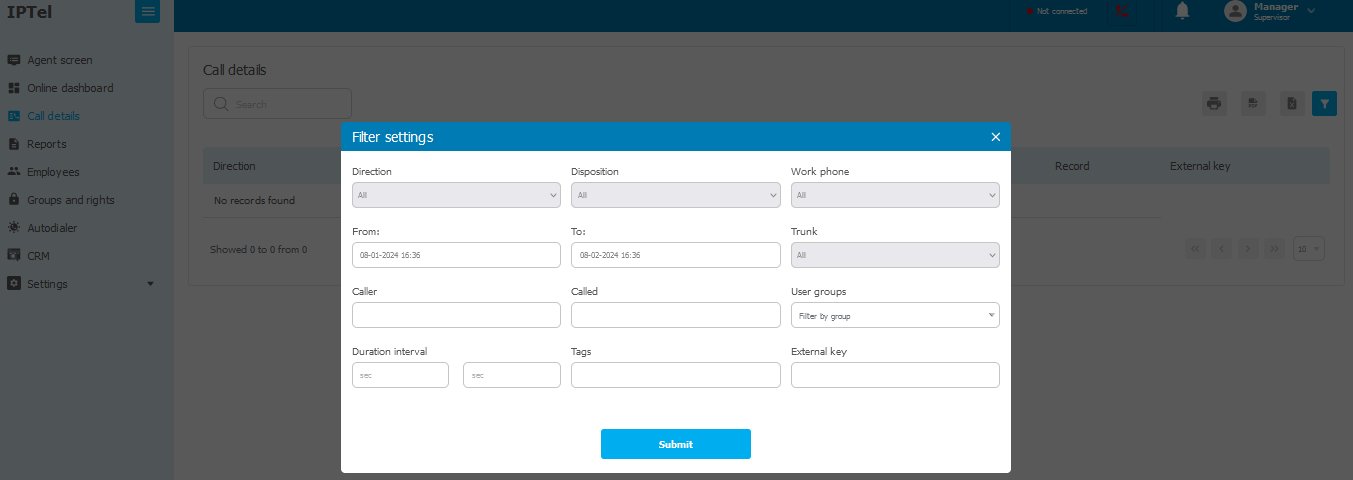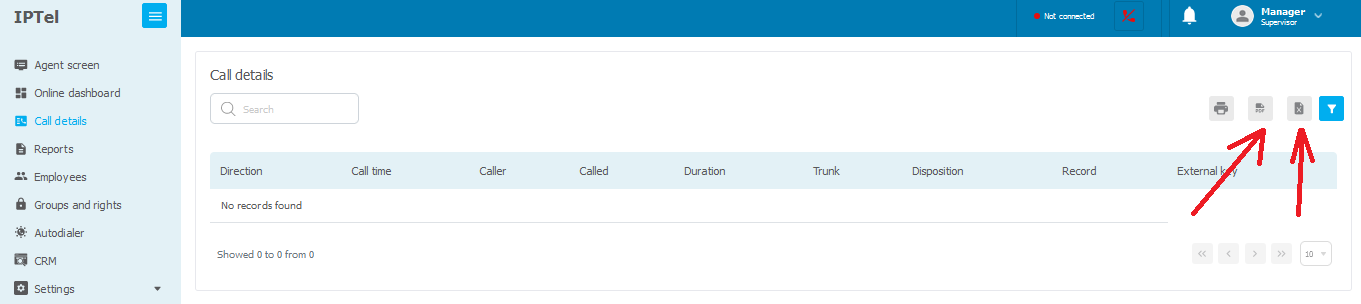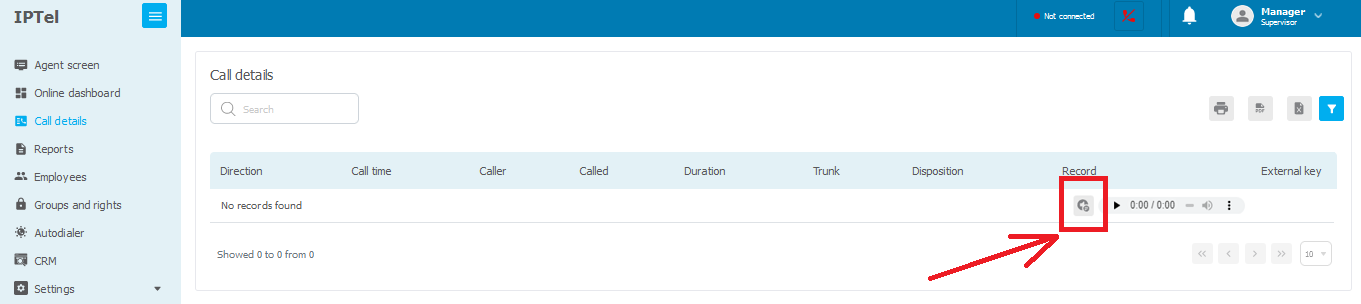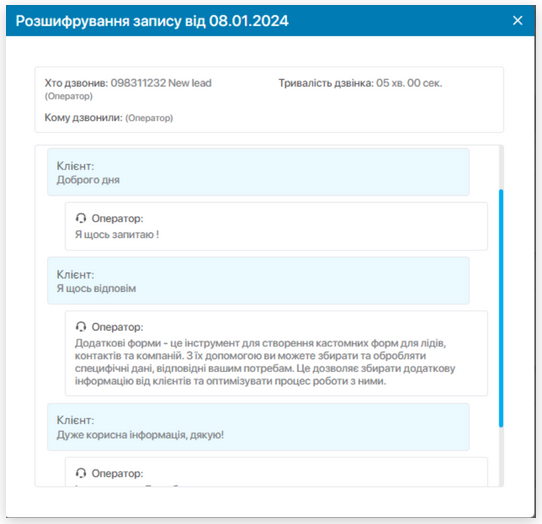General information
In today's dynamic business world, effective management of information about inbound, outbound, and internal calls becomes akey factor for success.This not only contributes to improving customer service quality but also provides valuable data for analyzing employee and department workload, enabling the
identification and optimization of work processes. Furthermore, preserving the history of interactions with clients and partners ensures quick access to call recordings, which is necessary for developing incident resolution strategies and maintaining stable business relationships.