Setting up the IpTel Softphone
1. To download the IpTel softphone, follow the link.2. Run the file, after which you will enter the installation menu. You can leave all the parameters by default, and after a few clicks, the installation will be completed.
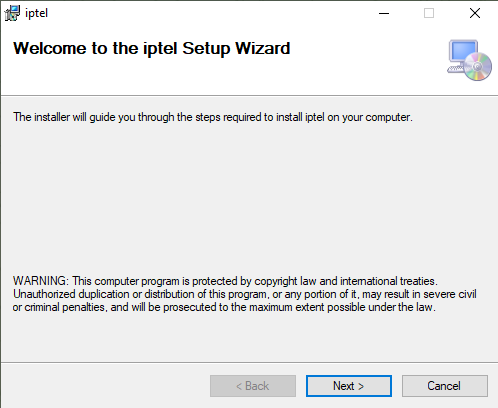
3. A shortcut to the app will appear on your desktop. Launching it will take you to the settings menu.

4. Create an account. To do this, go to the
Settings menu—Add account in the top right corner of the screen.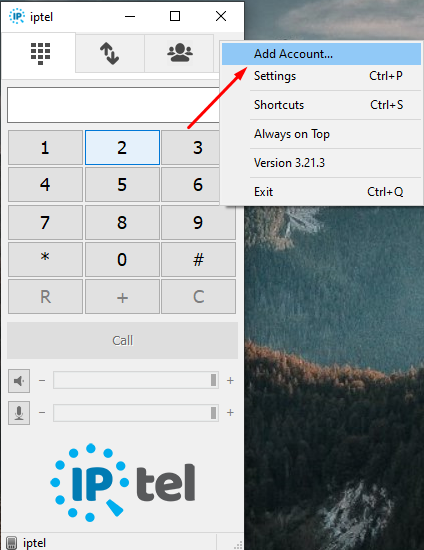
5. Fill in the first fields according to the data you received via email.
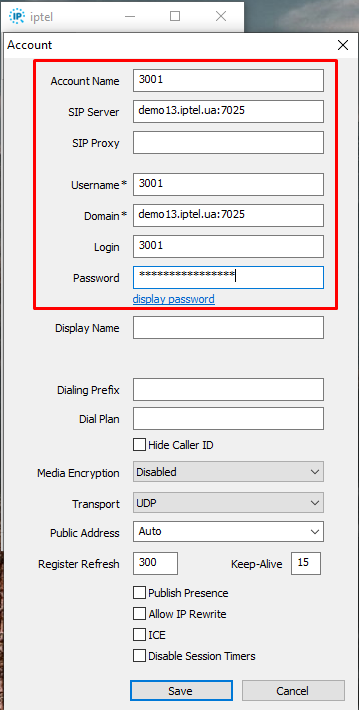
6. Click the Save button. If everything was entered correctly, the softphone will switch to the "Connected" state.
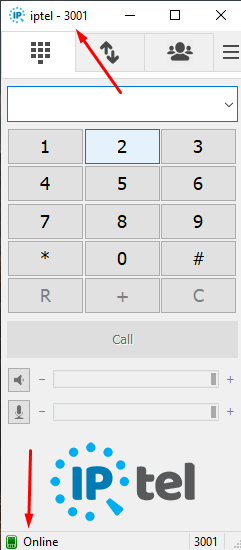
7. Now you can start working on it. If this doesn't happen and an error occurs, please contact our technical specialists; they will help you resolve any issues.