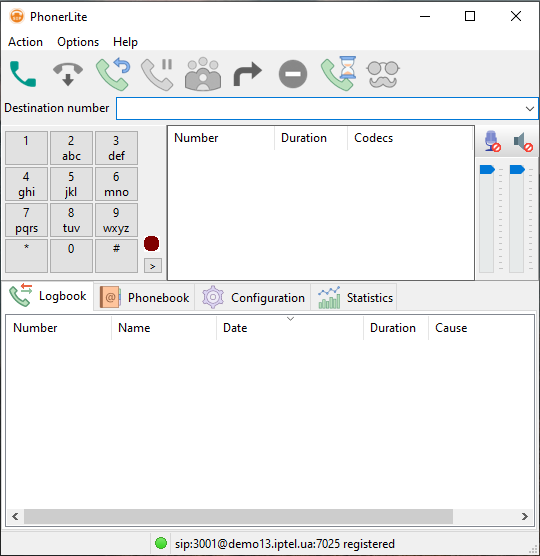Setting up the PhonerLite Softphone
1. Follow the link to download the softphone.2. Run the downloaded file to start the installation. First, choose the language.
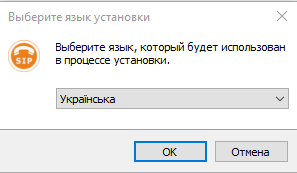
3. You can leave the following options by default; just on the last screen, it's better to check the box to create a desktop shortcut.
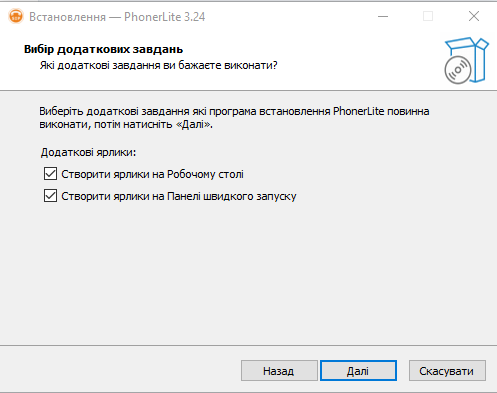
4. Launch the application shortcut that appears on your desktop.

5. In the first window, enter the server address you received along with other connection details via email.
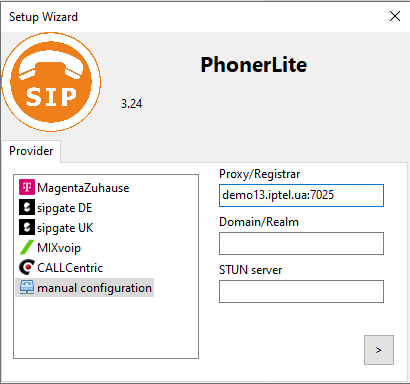
6. In the next window, enter your login and password.
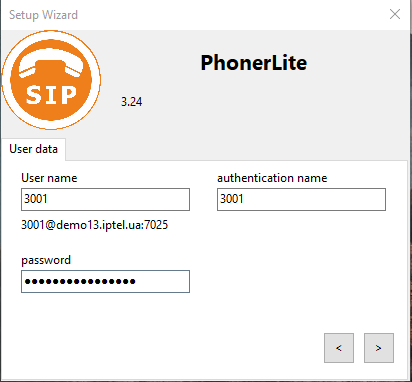
7. Then select the communication devices—speakers and microphone.
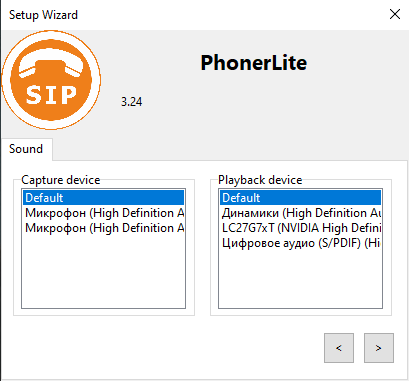
8. After that, confirm the entered data. Once this is done, the softphone will be connected to our system. If this does not happen, or the status is not
Registered, please contact our technical specialists; they will help you resolve any issues.