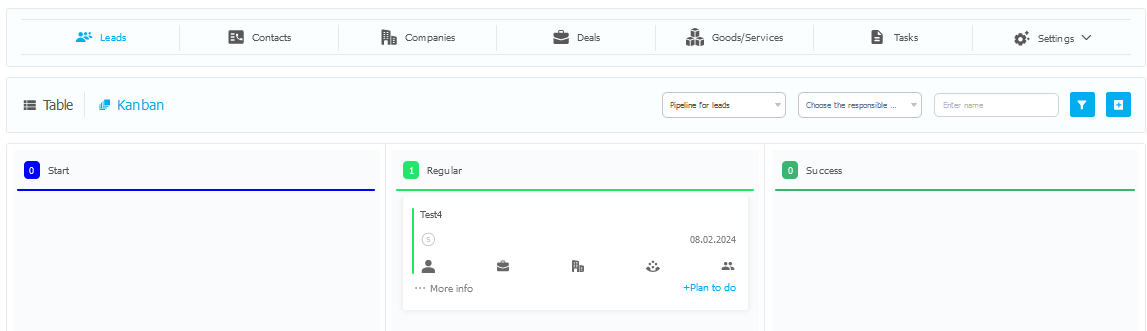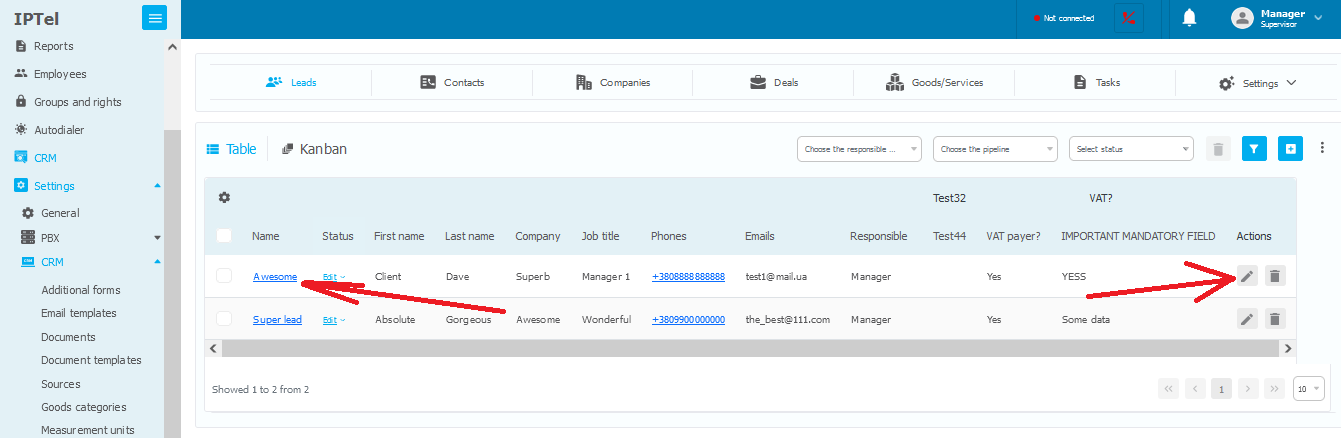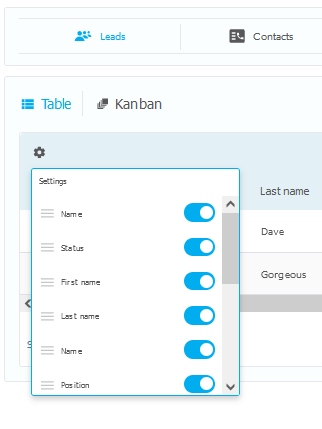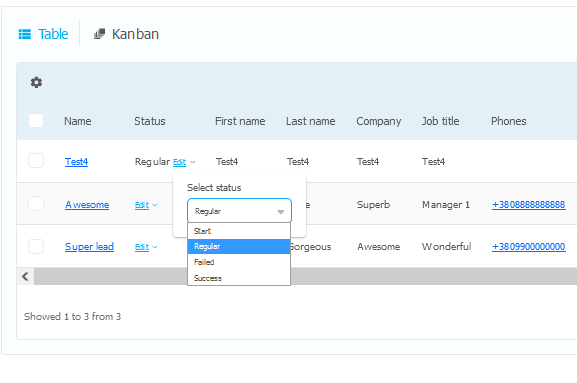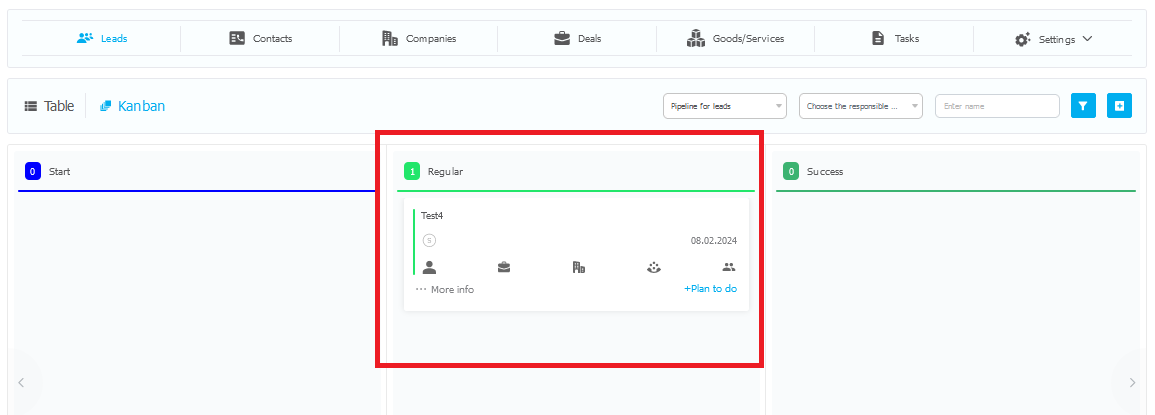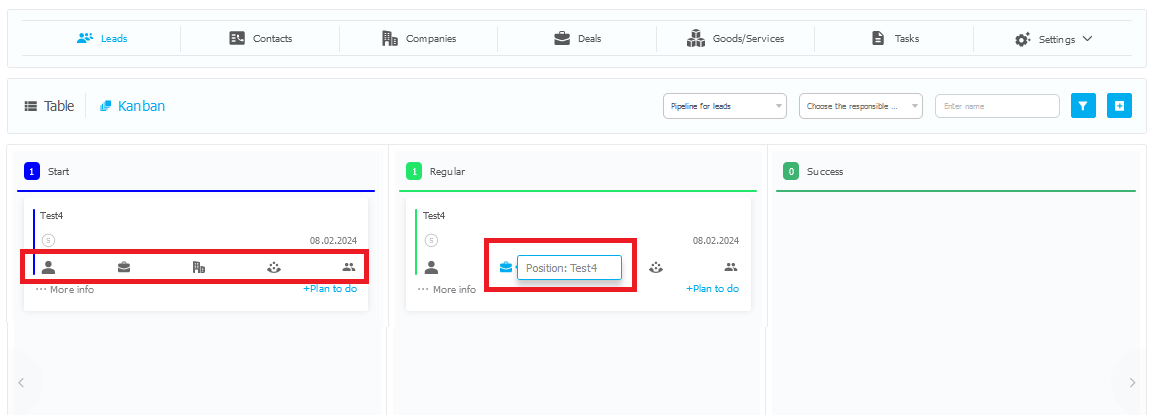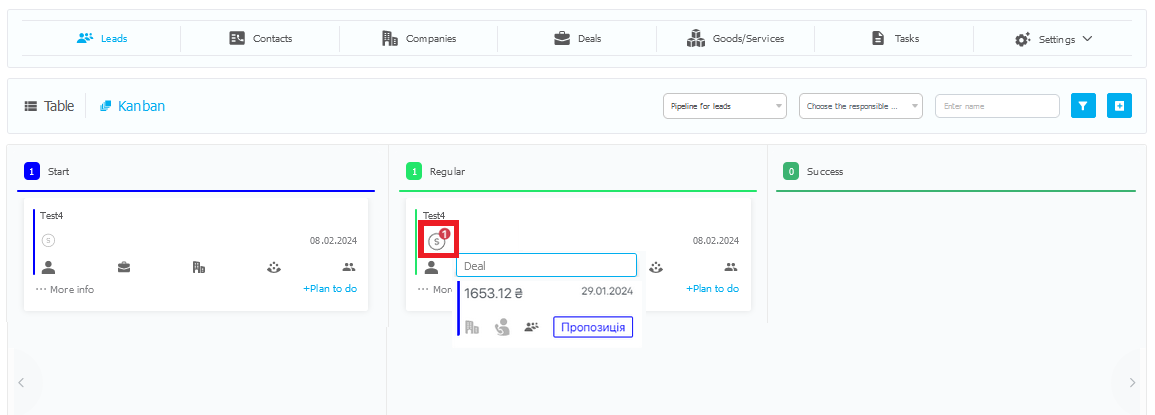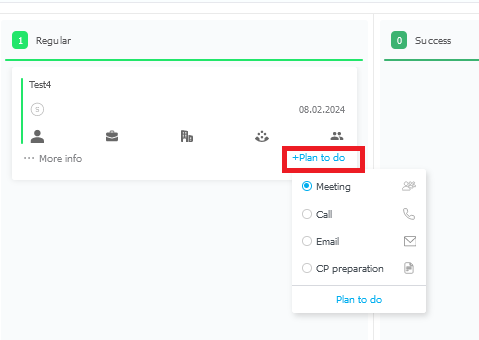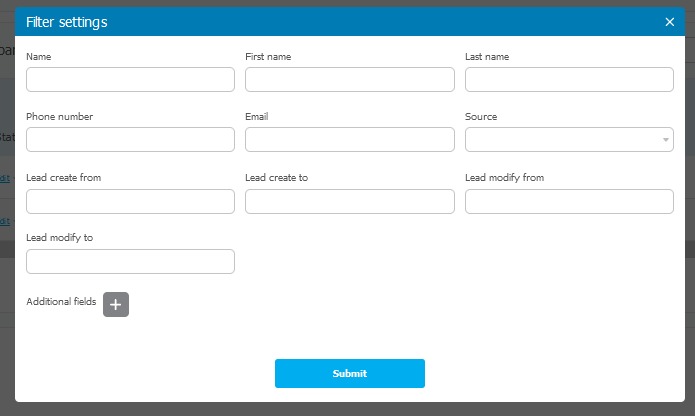General information
Leads are potential customers who express interest in your product or service. Collecting and analyzing key information about leads, classifying them by stages of the sales funnel, and effective communication are essential components of lead management strategy.Systematizing this data in the CRM system enables efficient marketing and sales, facilitating successful conversion of leads into actual clients.