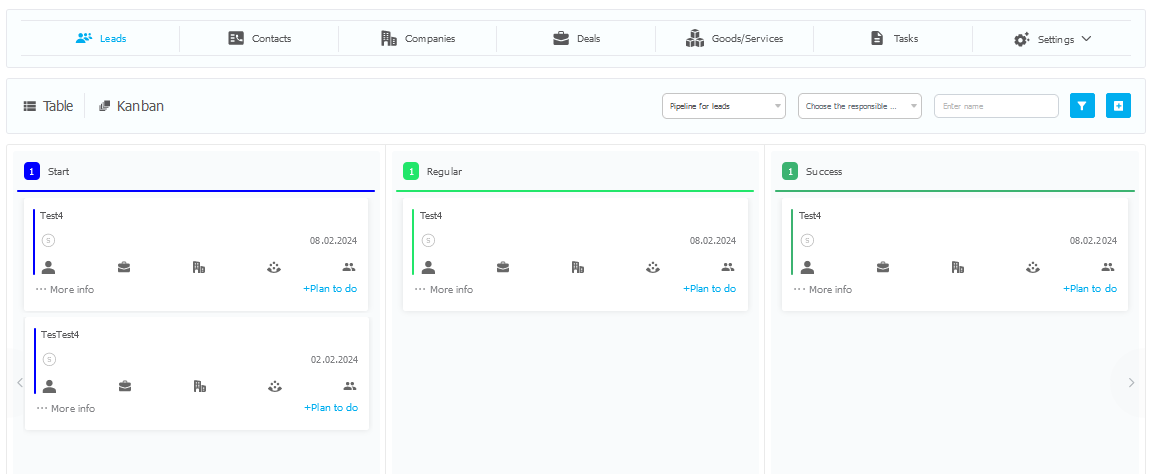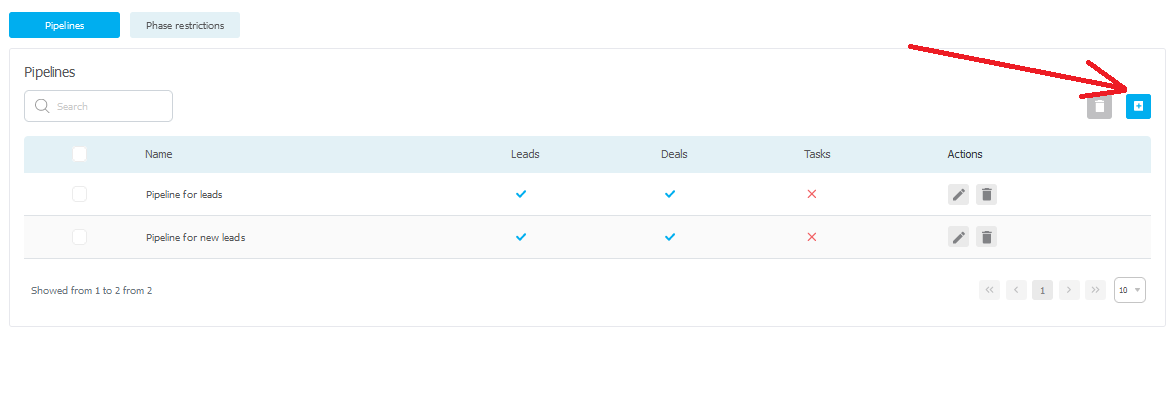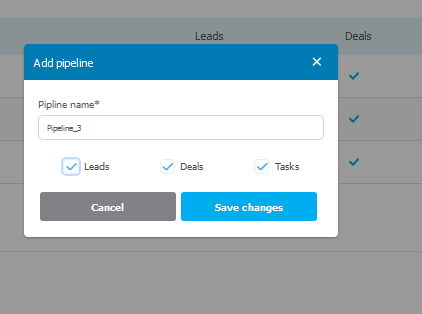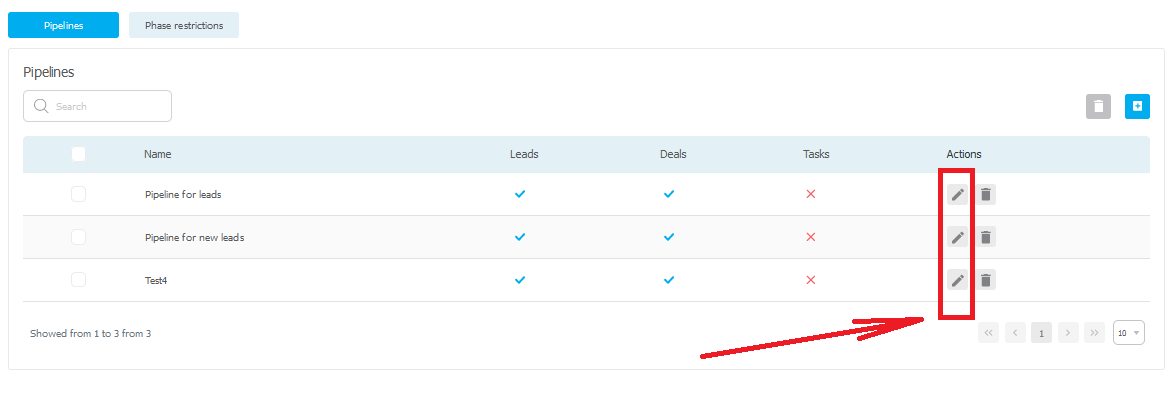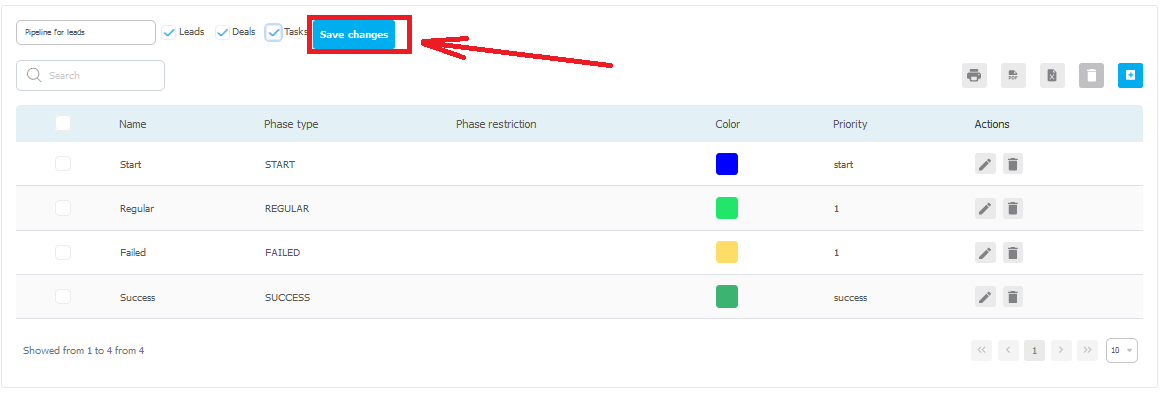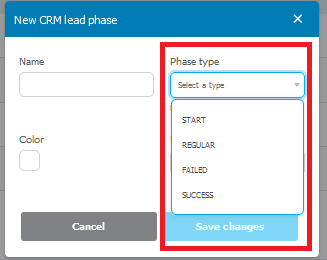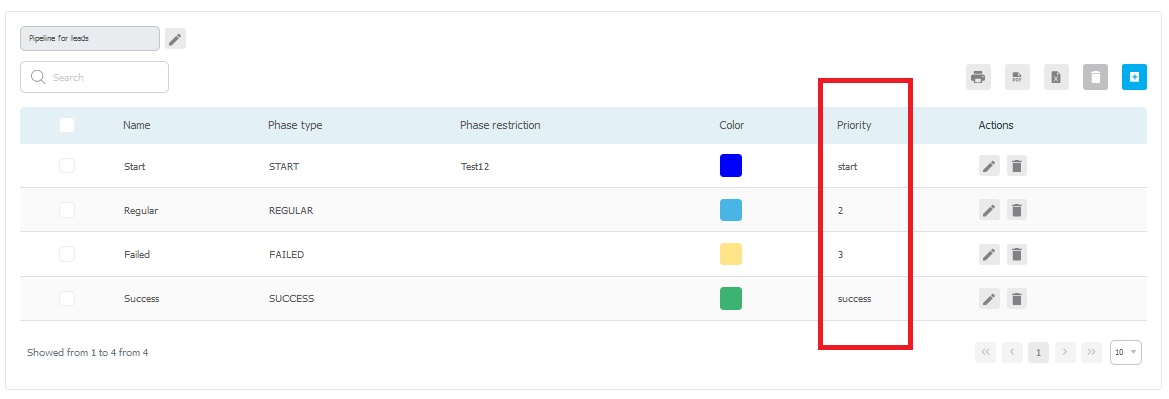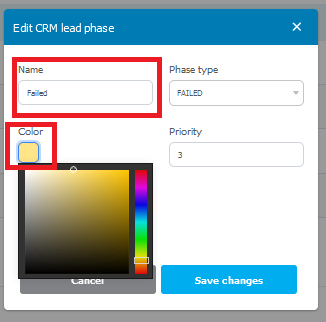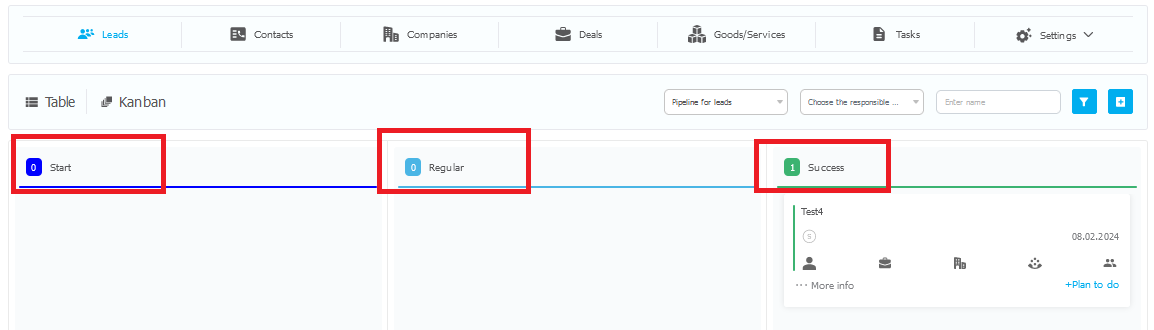General information
CRM funnel is a structured process that defines the stages leads, deals, or tasks go through from the initial stage to the final moment. It allows segmenting deals, leads, and tasks into specific groups, depending on the business processes inherent to a particular organization and customer interaction stages. The number of funnels is unlimited and depends solely on business needs.