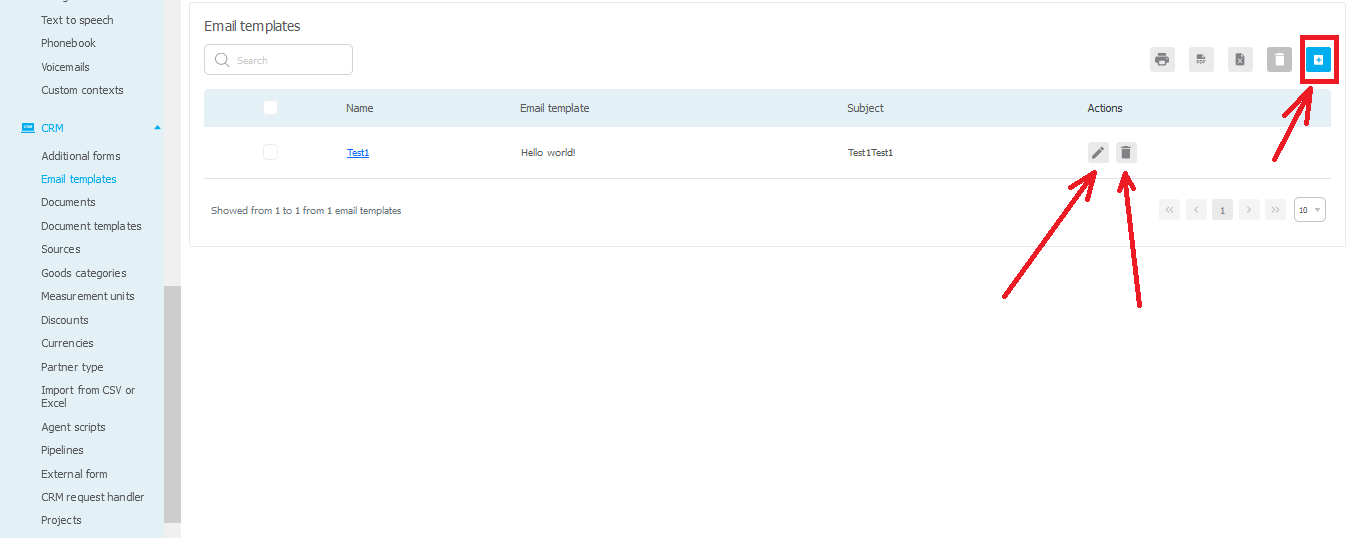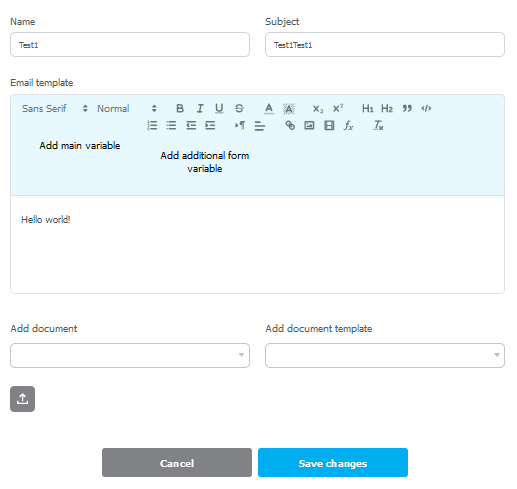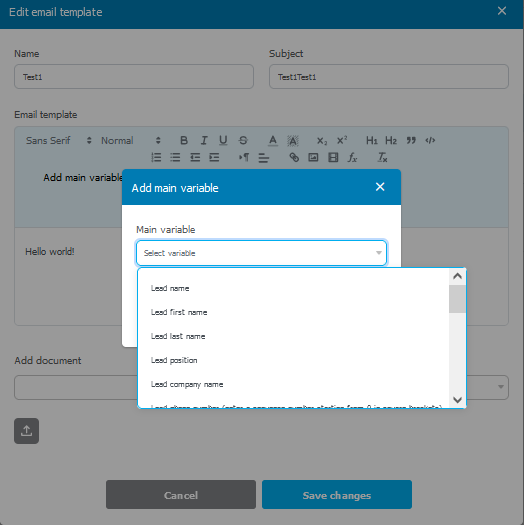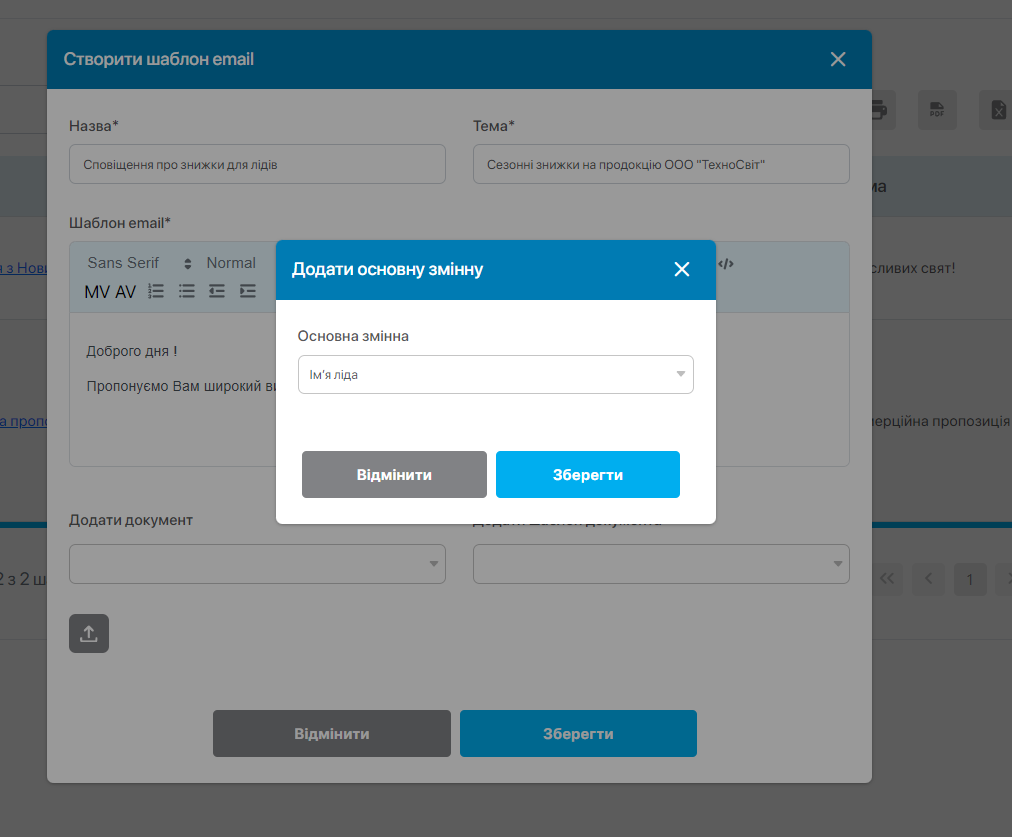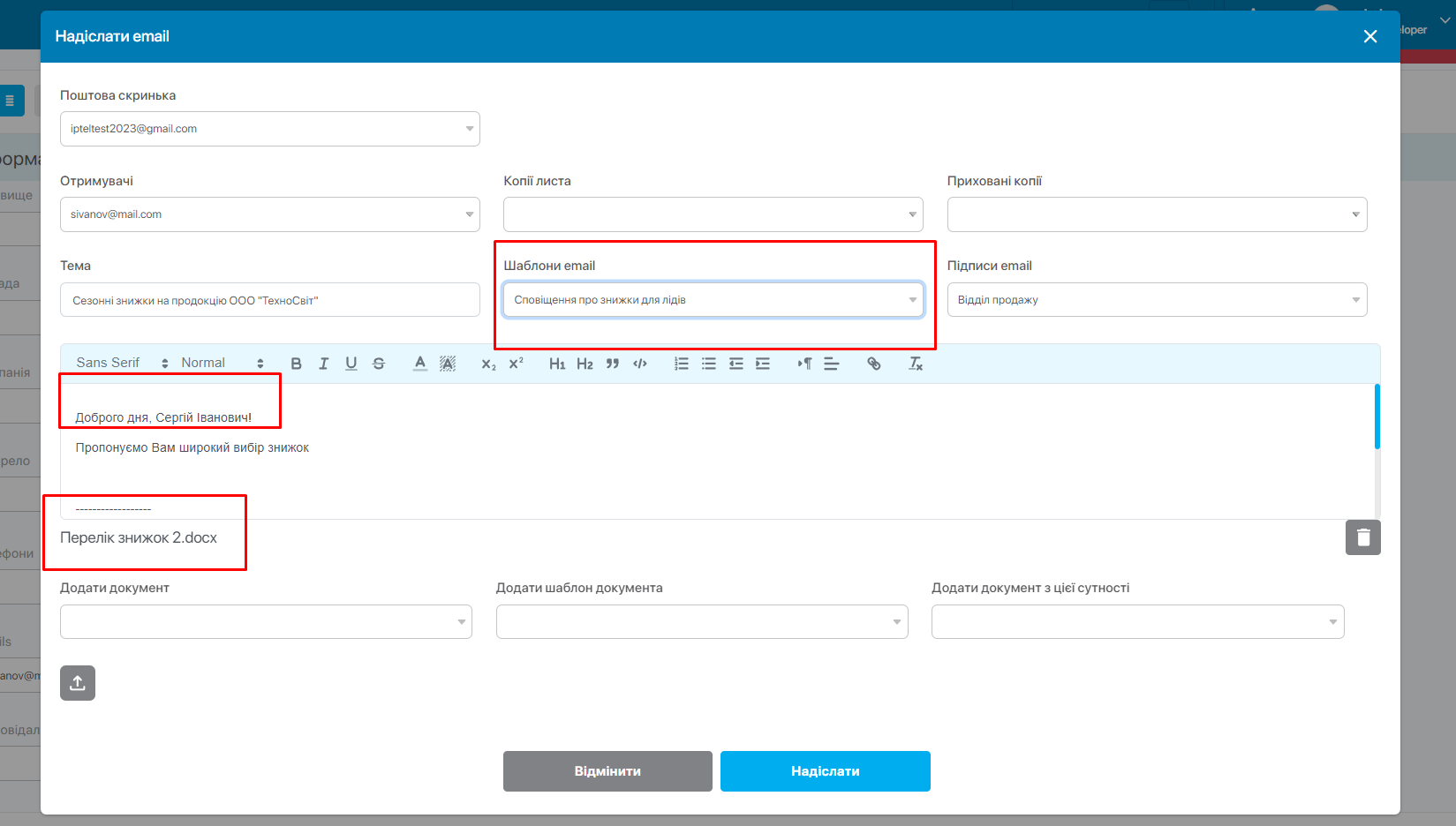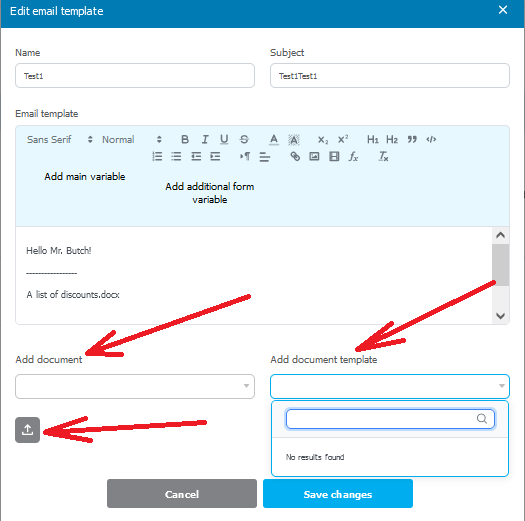General information
Email templates are ready-made message formats that can be personalized and used for effective interaction with leads, companies, and contacts. They help save time while ensuring quality and professional communication. Email templates support variables and embedded document templates, allowing for the quick and efficient creation of personalized emails.