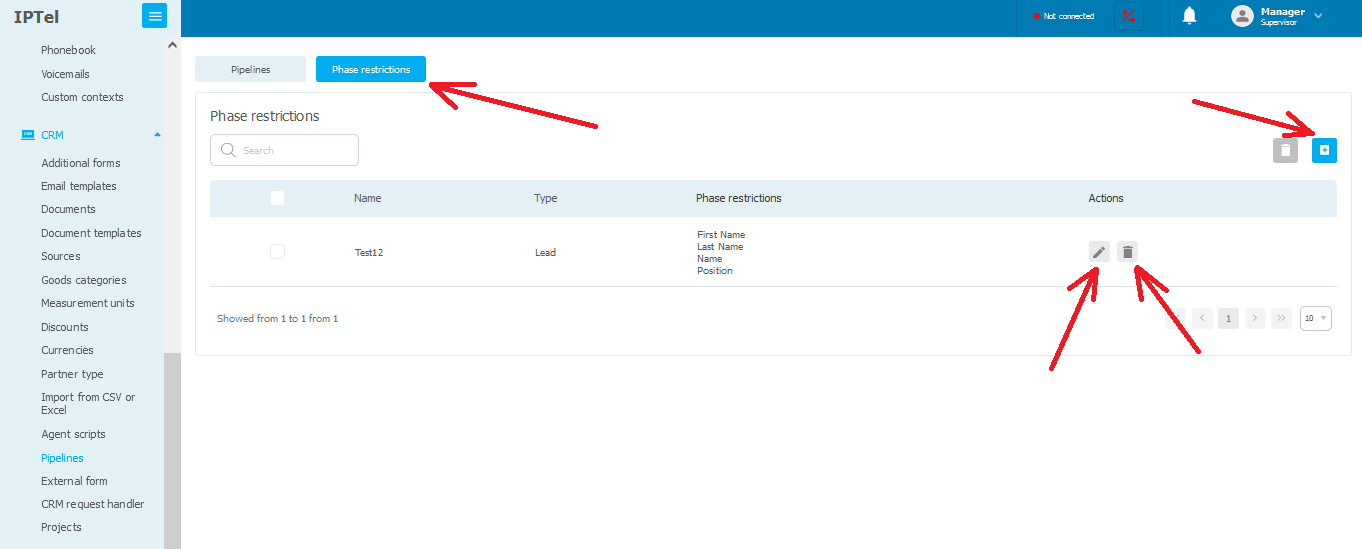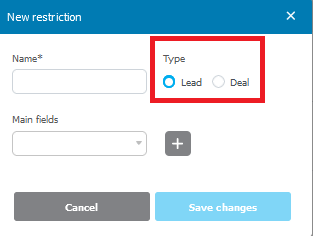General information
Phase restrictions are a set of specific conditions that leads, tasks, or deals must meet to transition to a particular stage of the funnel. Each restriction includes one or more fields that must be filled in leads, tasks, or deals to be able to move them to a specific phase. If these conditions are not met, transitioning the element to a certain phase is not possible.